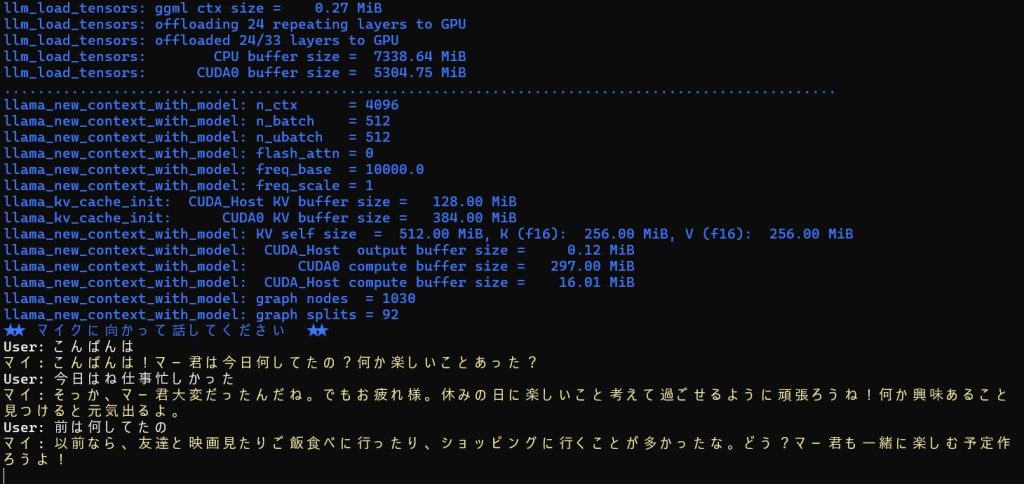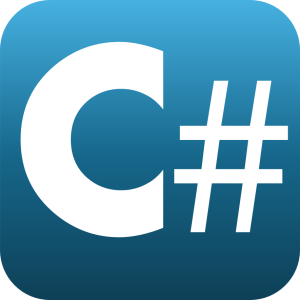VoskでLLMと音声会話する
前回記事でVoskは処理が早いので会話に使えそうなのがわかりました。そこでLLMを組み込んで音声会話してみました。
Nuget情報
System.Windows.Extensionsは、VOICEVOX音声を再生するために組み込んでいます。
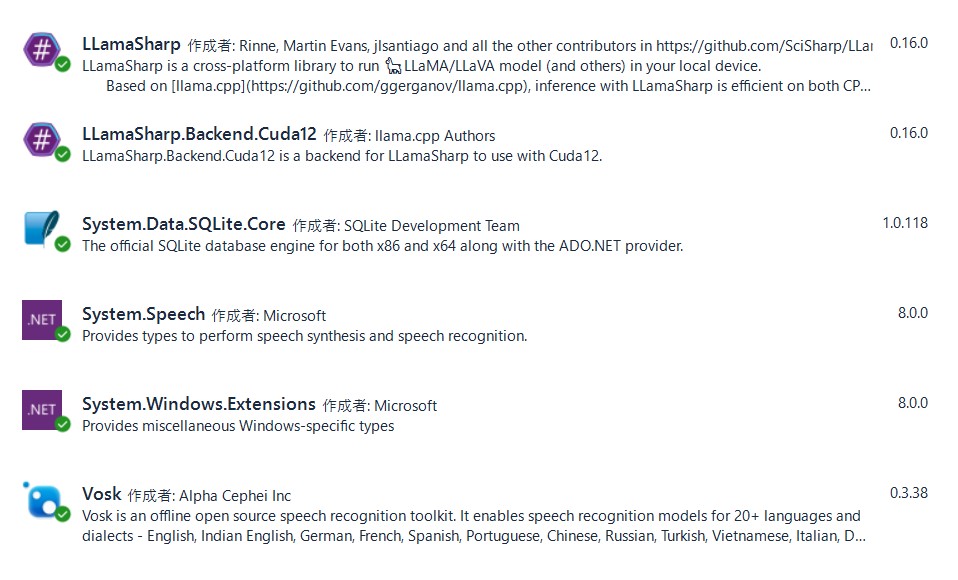
概要
System.SpeachのSpeechRecognizedイベントを使いVoskで文字起ししてLLMに渡し回答は、VOICEVOXまたはCevioAIまたはVoicePeakで音声再生する。
LLMは、回答速度と会話に優れたVecteus2 筆者が大好きなgemma-2-27b-itを使っています。
Program.cs メイン
2024/9/22更新:マイクとスピーカーがくっついたデバイスを使うとAIが話している声をAIが聞いてしまうのを回避
using LLama.Common;
using LLama;
using System.Media;
using System.Net.Http.Headers;
using System.Diagnostics;
using System.Speech.Recognition;
using System.Text.Json;
using Vosk;
using LLama.Sampling;
namespace ChatProgram
{
public class Program
{
static void Main(string[] args)
{
//コンソールアプリケーションからAsyncを呼び出す
Task task = MainAsync();
//終了を待つ
task.Wait();
}
public static async Task MainAsync()
{
bool Op = true; //本番フラグ
// LLMモデルの場所
string strModelPath = Environment.GetEnvironmentVariable("LLMPATH", System.EnvironmentVariableTarget.User) + @"dahara1\gemma-2-27b-it-gguf-japanese-imatrix\gemma-2-27b-it.f16.Q4_k_m.gguf";
//Vosk設定
Vosk.Vosk.SetLogLevel(-1); //LogメッセージOFF
Model model = new Model(Environment.GetEnvironmentVariable("LLMPATH", System.EnvironmentVariableTarget.User)+@"vosk\vosk-model-ja-0.22");
try
{
//チャットログシステム
string strChatlogPath = Environment.GetEnvironmentVariable("CHATDB", System.EnvironmentVariableTarget.User) + @"SkChatDB.db";
ChatHistoryDB chtDB;
string strTable = "ch";
//AIのターンの時の待ちフラグ、退避ユーザーインプット
bool Wt = false;
Console.ForegroundColor = ConsoleColor.Blue;
//LLMモデルのロードとパラメータの設定
var modPara = new ModelParams(strModelPath)
{
ContextSize = 8192,
Seed = 1337,
GpuLayerCount = 24
};
LLamaWeights llmWeit = LLamaWeights.LoadFromFile(modPara);
LLamaContext llmContx = llmWeit.CreateContext(modPara);
InteractiveExecutor itrEx = new(llmContx);
//チャットログを読み込みます。
ChatHistory chtHis = new ChatHistory();
chtDB = new ChatHistoryDB(strChatlogPath, chtHis, strTable);
ChatSession chtSess = new(itrEx, chtHis);
var varHidewd = new LLamaTransforms.KeywordTextOutputStreamTransform(["User: ", "Assistant: "]);
chtSess.WithOutputTransform(varHidewd);
InferenceParams infPara = new()
{
SamplingPipeline = new DefaultSamplingPipeline()
{
Temperature = 0.9f,
//RepeatPenalty = 1.0f,
},
AntiPrompts = ["User:"],
//AntiPrompts = ["User:", "<|eot_id|>"], //Llama3用
MaxTokens = 256,
};
// SpeechRecognitionの設定
using (SpeechRecognitionEngine recognizer =
new SpeechRecognitionEngine(new System.Globalization.CultureInfo("ja-JP")))
{
recognizer.LoadGrammar(new DictationGrammar());
// ▼▼▼ ここからSpeechRecognizedイベント定義 開始 ▼▼▼
recognizer.SpeechRecognized += async(sender, e) =>
{
if (!Wt)
{
Wt = true;
//RecognizedしたwaveをMemoryStreamに書き込み
MemoryStream st = new MemoryStream();
e.Result.Audio.WriteToWaveStream(st);
st.Position = 0;
// byte buffer
VoskRecognizer rec = new VoskRecognizer(model, 16000.0f);
rec.SetMaxAlternatives(0);
byte[] buffer = new byte[4096];
int bytesRead;
while ((bytesRead = st.Read(buffer, 0, buffer.Length)) > 0)
rec.AcceptWaveform(buffer, bytesRead);
string strUserInput = "";
// Json形式のResultからテキストを抽出
string jsontext = rec.FinalResult();
var jsondoc = JsonDocument.Parse(jsontext);
if (jsondoc.RootElement.TryGetProperty("text", out var element))
{
strUserInput = element.GetString() ?? "";
}
strUserInput = strUserInput.Replace(" ", "");
Console.ForegroundColor = ConsoleColor.White;
Console.WriteLine($"User: {strUserInput}");
ChatHistory.Message msgText = new(AuthorRole.User, "User: "+ strUserInput);
if (Op) chtDB.WriteHistory(AuthorRole.User, "User: "+ strUserInput);
// 回答の表示
Console.ForegroundColor = ConsoleColor.Yellow;
string strMsg = "";
await foreach (string strText in chtSess.ChatAsync(msgText, infPara))
{
strMsg += strText;
}
//発信するときは「User:」や「Assistant:」を抜く
string strSndmsg = strMsg.Replace("User:", "").Replace("Assistant:", "").Replace("assistant:", "").Trim();
Console.WriteLine(strSndmsg);
if (Op) chtDB.WriteHistory(AuthorRole.Assistant, strMsg);
//VoiceVoxを仕様する場合は、下の2行のコメントを外してCevioAIをコメントアウトしてください
//Task task = Voicevox(strSndmsg);
//task.Wait();
CevioAI(strSndmsg);
//VoicePeak(strSndmsg);
//MemoryStream破棄
st.Close();
st.Dispose();
Wt = false;
}
};
// ▲▲▲ ここからSpeechRecognizedイベント定義 終了 ▲▲▲
// Configure input to the speech recognizer.
recognizer.SetInputToDefaultAudioDevice();
// Start asynchronous, continuous speech recognition.
recognizer.RecognizeAsync(RecognizeMode.Multiple);
Console.WriteLine("★★ マイクに向かって話してください ★★");
// Keep the console window open.
while (true)
{
Console.ReadLine();
}
}
}
catch (Exception ex)
{
Console.WriteLine(ex.ToString());
}
}
public static void CevioAI(string strMsg)
{
try
{
dynamic service = Activator.CreateInstance(Type.GetTypeFromProgID("CeVIO.Talk.RemoteService2.ServiceControl2V40"));
service.StartHost(false);
dynamic talker = Activator.CreateInstance(Type.GetTypeFromProgID("CeVIO.Talk.RemoteService2.Talker2V40"));
talker.Cast = "双葉湊音";
dynamic result = talker.Speak(strMsg);
result.Wait();
//開放忘れるとメモリリーク
System.Runtime.InteropServices.Marshal.ReleaseComObject(talker);
System.Runtime.InteropServices.Marshal.ReleaseComObject(service);
}
catch (Exception ex)
{
Console.WriteLine(ex.ToString());
}
}
public static void VoicePeak(string strMsg)
{
string wavFileName = Environment.GetEnvironmentVariable("TESTDATA", System.EnvironmentVariableTarget.User) + @"voicepeak.wav";
try
{
var processSI = new ProcessStartInfo
{
FileName = @"E:\Program Files\VOICEPEAK\voicepeak.exe",
Arguments = $"-s \"{strMsg}\" -o \"{wavFileName}\"",
UseShellExecute = false,
RedirectStandardOutput = true,
CreateNoWindow = true
};
using (var process = Process.Start(processSI))
{
process.WaitForExit();
};
var player = new SoundPlayer(wavFileName);
//再生する
player.PlaySync();
}
catch (Exception ex)
{
Console.WriteLine(ex.ToString());
}
}
public static async Task Voicevox(string strMsg)
{
MemoryStream? ms;
try
{
using (var httpClient = new HttpClient())
{
string strQuery;
int intSpeaker = 8; //春日部つむぎ
// 音声クエリを生成
using (var varRequest = new HttpRequestMessage(new HttpMethod("POST"), $"http://localhost:50021/audio_query?text={strMsg}&speaker={intSpeaker}&speedScale=1.1&prePhonemeLength=0&postPhonemeLength=0&intonationScale=1.16&enable_interrogative_upspeak=true"))
{
varRequest.Headers.TryAddWithoutValidation("accept", "application/json");
varRequest.Content = new StringContent("");
varRequest.Content.Headers.ContentType = MediaTypeHeaderValue.Parse("application/x-www-form-urlencoded");
var response = await httpClient.SendAsync(varRequest);
strQuery = response.Content.ReadAsStringAsync().Result;
}
// 音声クエリから音声合成
using (var request = new HttpRequestMessage(new HttpMethod("POST"), $"http://localhost:50021/synthesis?speaker={intSpeaker}&enable_interrogative_upspeak=true&speedScale=1.1&prePhonemeLength=0&postPhonemeLength=0&intonationScale=1.16"))
{
request.Headers.TryAddWithoutValidation("accept", "audio/wav");
request.Content = new StringContent(strQuery);
request.Content.Headers.ContentType = MediaTypeHeaderValue.Parse("application/json");
var response = await httpClient.SendAsync(request);
// 音声を保存
using (ms = new MemoryStream())
{
using (var httpStream = await response.Content.ReadAsStreamAsync())
{
httpStream.CopyTo(ms);
ms.Flush();
}
}
}
}
ms = new MemoryStream(ms.ToArray());
//読み込む
var player = new SoundPlayer(ms);
//再生する
player.PlaySync();
}
catch (Exception ex)
{
Console.WriteLine(ex.ToString());
}
}
}
}
チャット履歴をSQLiteで管理している部分
ChatHistoryDB.cs
using LLama.Common;
using System.Data.SQLite;
namespace ChatProgram
{
class ChatHistoryDB
{
ChatHistory? chtHis;
string strDbpath;
Dictionary<string, AuthorRole>? Roles = new Dictionary<string, AuthorRole> { { "System", AuthorRole.System }, { "User", AuthorRole.User }, { "Assistant", AuthorRole.Assistant } };
string strTable;
public ChatHistoryDB(string strDbpath, ChatHistory chtHis, string strTable)
{
this.chtHis= chtHis;
this.strDbpath= strDbpath;
this.strTable= strTable;
try
{
var conSb = new SQLiteConnectionStringBuilder { DataSource = strDbpath };
var con = new SQLiteConnection(conSb.ToString());
con.Open();
using (var cmd = new SQLiteCommand(con))
{
cmd.CommandText = $"CREATE TABLE IF NOT EXISTS {strTable}(" +
"\"sq\" INTEGER," +
"\"dt\" TEXT NOT NULL," +
"\"id\" TEXT NOT NULL," +
"\"msg\" TEXT," +
"\"flg\" INTEGER DEFAULT 0, PRIMARY KEY(\"sq\"))";
cmd.ExecuteNonQuery();
cmd.CommandText = $"select count(*) from {strTable}";
using (var reader = cmd.ExecuteReader())
{
//一行も存在しない場合はシステム行をセットアップ
long reccount = 0;
if (reader.Read()) reccount = (long)reader[0];
reader.Close();
if (reccount<1)
{
//Assistantの性格セットアップ行追加
cmd.CommandText = $"insert into {strTable}(dt,id,msg) values(datetime('now', 'localtime'),'System','あなたは優秀なアシスタントです。')";
cmd.ExecuteNonQuery();
//要約行追加
cmd.CommandText = $"insert into {strTable}(dt,id,msg) values(datetime('now', 'localtime'),'System','')";
cmd.ExecuteNonQuery();
}
}
cmd.CommandText = $"select * from {strTable} where flg=0 order by sq";
using (var reader = cmd.ExecuteReader())
{
while (reader.Read())
{
if (chtHis is null) chtHis=new ChatHistory();
chtHis.AddMessage(Roles[(string)reader["id"]], (string)reader["msg"]);
}
}
}
con.Close();
}
catch (Exception ex)
{
Console.WriteLine(ex.Message);
}
}
public interface IDisposable
{
void Dispose();
}
public void WriteHistory(AuthorRole aurID, string strMsg, bool booHis = false)
{
try
{
var conSb = new SQLiteConnectionStringBuilder { DataSource = strDbpath };
var con = new SQLiteConnection(conSb.ToString());
con.Open();
using (var cmd = new SQLiteCommand(con))
{
if (booHis)
{
if (chtHis is null) chtHis=new ChatHistory();
chtHis.AddMessage(aurID, strMsg);
}
cmd.CommandText = $"insert into {strTable}(dt,id,msg) values(datetime('now', 'localtime'),'{Roles.FirstOrDefault(v => v.Value.Equals(aurID)).Key}','{strMsg}')";
cmd.ExecuteNonQuery();
}
con.Close();
}
catch (Exception ex)
{
Console.WriteLine(ex.Message);
}
}
}
}
結果
ところどころ聞き間違いがありますが、わりとスムーズに会話ができました。
少しはcotomoに近づけたかなあ・・・
(誤)前は何してたの ⇒ (正)マイは何してたの