MaterialDesignのApp.xaml記述エラー
LLM DoghouseではMaterial Designというものを採用しております。App.xamlに組み込むときに他の方のコードを参考にさせていただきましたが記述が間違っているというエラーが出てしまい調べてもなかなか出て来なかったんです。参考にしたサイトの記事は情報が古かっただけのようで新しいバージョンでは少し変更しないといけないようです。
Nuget情報
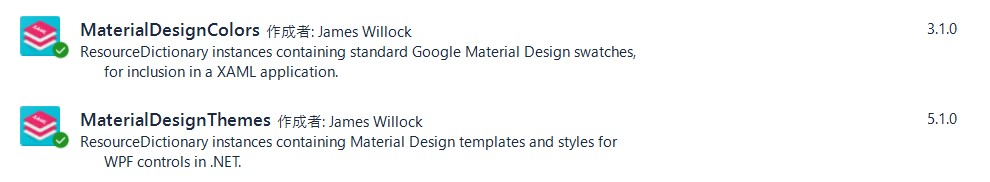
以前のApp.xamlの記述
<ResourceDictionary.MergedDictionaries>
<ResourceDictionary Source="pack://application:,,,/MaterialDesignThemes.Wpf;component/Themes/MaterialDesignTheme.Light.xaml" />
<ResourceDictionary Source="pack://application:,,,/MaterialDesignThemes.Wpf;component/Themes/MaterialDesignTheme.Defaults.xaml" />
<ResourceDictionary Source="pack://application:,,,/MaterialDesignColors;component/Themes/Recommended/Primary/MaterialDesignColor.DeepPurple.xaml" />
<ResourceDictionary Source="pack://application:,,,/MaterialDesignColors;component/Themes/Recommended/Accent/MaterialDesignColor.Lime.xaml" />
</ResourceDictionary.MergedDictionaries>
新しいApp.xamlの記述
ColorAdjustmentは、ダーク/ライトモード切替で色調整してくれる機能
<ResourceDictionary.MergedDictionaries>
<materialDesign:BundledTheme BaseTheme="Light" PrimaryColor="DeepPurple" SecondaryColor="Orange" ColorAdjustment="{materialDesign:ColorAdjustment}"/>
<ResourceDictionary Source="pack://application:,,,/MaterialDesignThemes.Wpf;component/Themes/MaterialDesign3.Defaults.xaml" />
</ResourceDictionary.MergedDictionaries>
