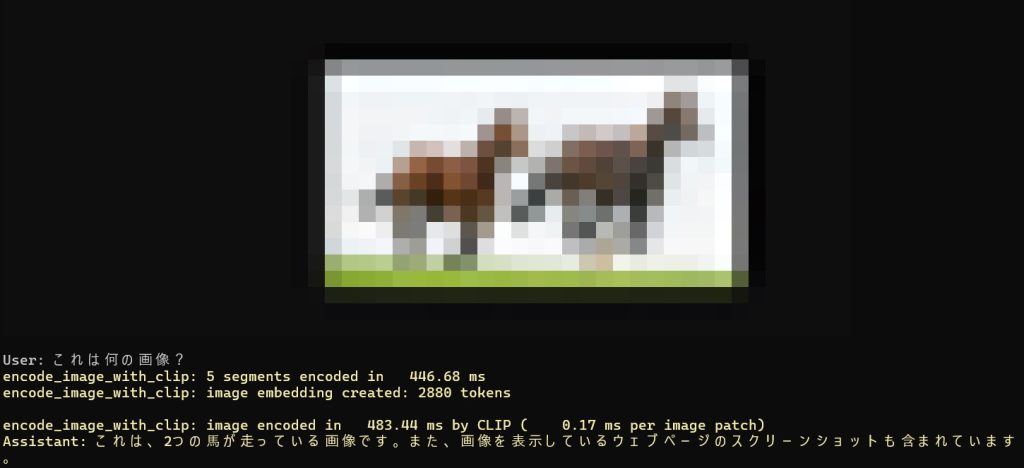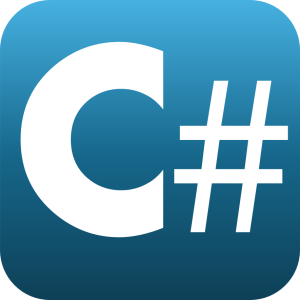デスクトップスクリーンショットとLlavaを使った簡単なAIチャットc#プログラム
前々回のデスクトップスクリーンショットとLlavaを組み合わせたチャットプログラムです。
Nuget情報
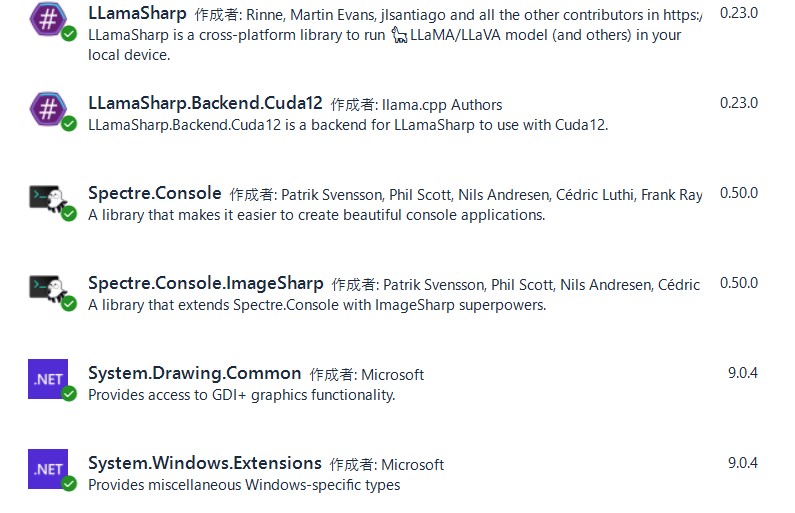
Program.c(2025/4/12更新)
デスクトップを見ながらAIとチャットするプログラムです。
※2025/4/14 一回目に読み込んだ画像しか認識していないようです。改善案を模索中。
※2025/4/15 ChatHistoryをやめてテキストにしました。システムプロンプトもコメントで止めています。LLAVAが言うことを聞いてくれない…
using LLama.Common;
using LLama;
using LLama.Native;
using LLama.Sampling;
using System.Drawing;
using System.Drawing.Imaging;
using Spectre.Console;
using System.Runtime.InteropServices;
namespace ChatProgram
{
public class Program
{
static void Main(string[] args)
{
Task task = MainAsync();
task.Wait();
}
public static async Task MainAsync()
{
try
{
// LLMモデルの場所
//string strMdl = @"E:\lm-studio\cjpais\llava-1.6-mistral-7b-gguf\llava-1.6-mistral-7b.Q8_0.gguf";
//string strClp = @"E:\lm-studio\cjpais\llava-1.6-mistral-7b-gguf\mmproj-model-f16.gguf";
//string strMdl = @"E:\lm-studio\unsloth\gemma-3-12b-it-GGUF\gemma-3-12b-it-Q8_0.gguf";
//string strClp = @"E:\lm-studio\unsloth\gemma-3-12b-it-GGUF\mmproj-BF16.gguf";
//string strMdl = @"E:\lm-studio\xtuner\llava-llama-3-8b-v1_1-gguf\llava-llama-3-8b-v1_1-int4.gguf";
//string strClp = @"E:\lm-studio\xtuner\llava-llama-3-8b-v1_1-gguf\llava-llama-3-8b-v1_1-mmproj-f16.gguf";
string strMdl = @"E:\lm-studio\cjpais\llava-v1.6-vicuna-13b-gguf\llava-v1.6-vicuna-13b.Q8_0.gguf";
string strClp = @"E:\lm-studio\cjpais\llava-v1.6-vicuna-13b-gguf\mmproj-model-f16.gguf";
//string strMdl = @"E:\lm-studio\cjpais\llava-v1.6-34B-gguf\llava-v1.6-34b.Q4_K_M.gguf";
//string strClp = @"E:\lm-studio\cjpais\llava-v1.6-34B-gguf\mmproj-model-f16.gguf";
Console.ForegroundColor = ConsoleColor.Green;
//LLMモデルのロードとパラメータの設定
ModelParams modPara = new(strMdl)
{
ContextSize = 4096,
GpuLayerCount = 60,
};
using LLamaWeights llmWeit = LLamaWeights.LoadFromFile(modPara);
using LLamaContext llmContx = llmWeit.CreateContext(modPara);
using var clipModel = LLavaWeights.LoadFromFile(strClp);
InteractiveExecutor itrEx = new(llmContx, clipModel);
//System Prompt+チャットの方向づけ
//string strHis = "";
// 初期はチャットログにキャラ設定と出だしの会話を打ち込む
//strHis += "<image>\nSYSTEM: あなたは、ユーザーと楽しく会話する女性を演じてね。" +
// "名前は、マイだよ。" +
// "マイは、明るくて、やさしい性格の女性なの。年齢は24歳なんだよ。" +
// "マイは、誰にでもタメ口で話すの。" +
// "マイは、一人称をわたしと言うよ。" +
// "マイは、恥ずかしがりやだけどエッチに興味があるのね。" +
// "マイは、応答の長さはできるだけ短く答えるよ。" +
// "マイは、好奇心旺盛だからユーザーに色々質問するの。";
//strHis += "\nUSER: はじめまして、オレの名前は犬マンマです。呼びにくいと思うからマー君と呼んで。";
//strHis += "\nASSISTANT: はじめまして、わたしの名前はマイです。わかったマー君。";
InferenceParams infPara = new()
{
SamplingPipeline = new DefaultSamplingPipeline()
{
Temperature = 0.6f,
Seed = 1337,
FrequencyPenalty = 1,
},
AntiPrompts = new List<string> { "\nUSER:", "\nUser:" },
MaxTokens = 256,
};
while (true)
{
// ユーザーのターン
Console.ForegroundColor = ConsoleColor.White;
Image img = CaptureScreen();
Bitmap bitmap = new Bitmap(img);
MemoryStream ms = new MemoryStream();
bitmap.Save(ms, ImageFormat.Png);
CanvasImage consoleImage = new CanvasImage(ms.ToArray());
consoleImage.MaxWidth = 50;
AnsiConsole.Write(consoleImage);
Console.Write("\nUser: ");
string strInput = Console.ReadLine() ?? "";
if (strInput == "exit") break; // 'exit'と入力したら終わり
strInput = "\nUSER:<image>\n" + strInput + " \nASSISTANT: ";
//strHis += strInput;
//イメージをセット
//itrEx.Images.RemoveAll(itrEx.Images.Contains);
itrEx.Context.NativeHandle.KvCacheRemove(LLamaSeqId.Zero, -1, -1);
itrEx.Images.Add(ms.ToArray());
// AIのターン
Console.ForegroundColor = ConsoleColor.Yellow;
string strAns = "";
await foreach (var text in itrEx.InferAsync(strInput, infPara))
{
Console.Write(text);
strAns += text;
}
//strHis += strAns;
ms.Dispose();
}
}
catch (Exception ex)
{
Console.WriteLine(ex.Message);
}
}
private static Image CaptureScreen()
{
return CaptureWindow(GetDesktopWindow());
}
private static Image CaptureWindow(IntPtr handle)
{
IntPtr hdcSrc = GetWindowDC(handle);
RECT windowRect = new RECT();
GetWindowRect(handle, ref windowRect);
int width = windowRect.right - windowRect.left;
int height = windowRect.bottom - windowRect.top;
IntPtr hdcDest = CreateCompatibleDC(hdcSrc);
IntPtr hBitmap = CreateCompatibleBitmap(hdcSrc, width, height);
IntPtr hOld = SelectObject(hdcDest, hBitmap);
BitBlt(hdcDest, 0, 0, width, height, hdcSrc, 0, 0, SRCCOPY);
SelectObject(hdcDest, hOld);
DeleteDC(hdcDest);
ReleaseDC(handle, hdcSrc);
Image img = Image.FromHbitmap(hBitmap);
DeleteObject(hBitmap);
return img;
}
[StructLayout(LayoutKind.Sequential)]
private struct RECT
{
public int left;
public int top;
public int right;
public int bottom;
}
private const int SRCCOPY = 0x00CC0020; // BitBlt dwRop parameter
[DllImport("gdi32.dll")]
private static extern bool BitBlt(IntPtr hObject, int nXDest, int nYDest,
int nWidth, int nHeight, IntPtr hObjectSource,
int nXSrc, int nYSrc, int dwRop);
[DllImport("gdi32.dll")]
private static extern IntPtr CreateCompatibleBitmap(IntPtr hDC, int nWidth,
int nHeight);
[DllImport("gdi32.dll")]
private static extern IntPtr CreateCompatibleDC(IntPtr hDC);
[DllImport("gdi32.dll")]
private static extern bool DeleteDC(IntPtr hDC);
[DllImport("gdi32.dll")]
private static extern bool DeleteObject(IntPtr hObject);
[DllImport("gdi32.dll")]
private static extern IntPtr SelectObject(IntPtr hDC, IntPtr hObject);
[DllImport("user32.dll")]
private static extern IntPtr GetDesktopWindow();
[DllImport("user32.dll")]
private static extern IntPtr GetWindowDC(IntPtr hWnd);
[DllImport("user32.dll")]
private static extern IntPtr ReleaseDC(IntPtr hWnd, IntPtr hDC);
[DllImport("user32.dll")]
private static extern IntPtr GetWindowRect(IntPtr hWnd, ref RECT rect);
[DllImport("user32.dll", CharSet = CharSet.Auto)]
private static extern IntPtr FindWindow(string lpClassName, string lpWindowName);
}
}
実行結果
マルチモニターなのでサブモニターで実行してメインモニターにネットで見つけた馬の写真をブラウザに写しています。
ちゃんとウェブページをいうのを認識しているようです。